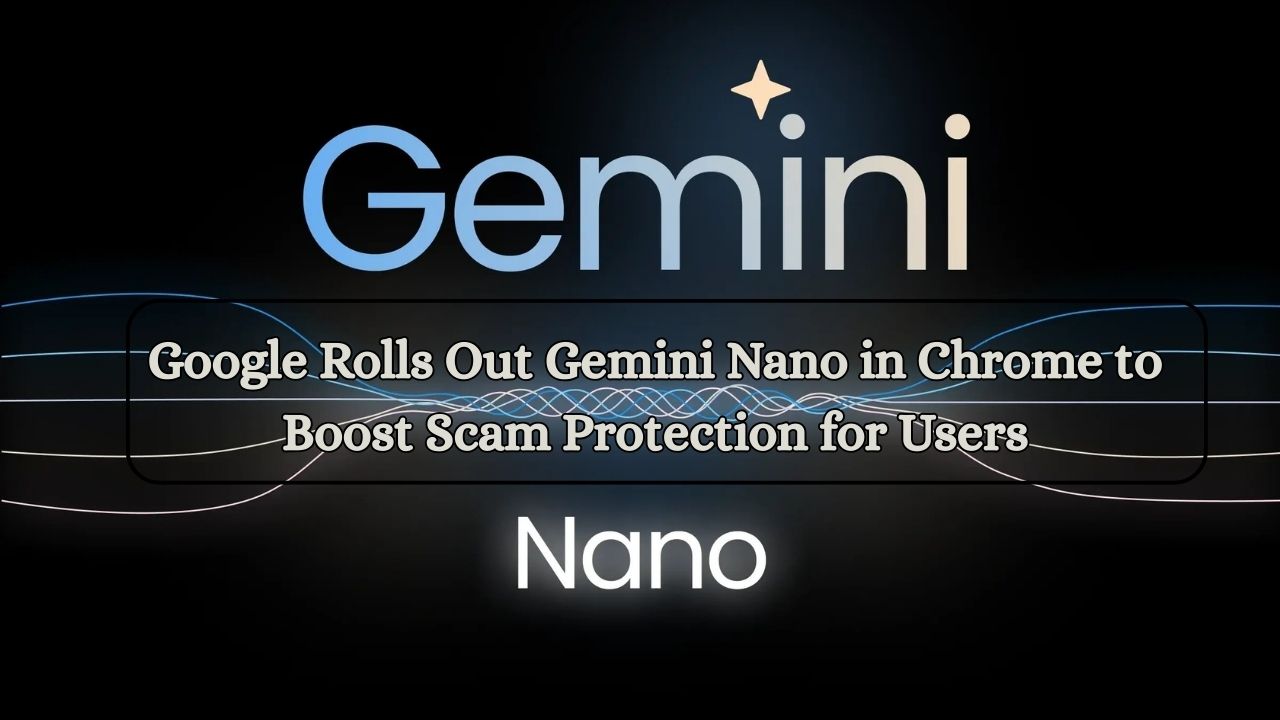The internet is an incredible tool for education, entertainment, and innovation—but it also comes with growing risks. From phishing sites to fake pop-ups, online scams have become smarter, faster, and harder to detect. In response, Google has introduced a powerful new feature in the Chrome browser: Gemini Nano, a compact AI model built to protect users in real-time.
At Vraiverse, we’re all about helping our learners understand emerging technologies and how they shape the world. So let’s break down what Gemini Nano is, how it works, and why it’s a huge leap forward in browser security.
What Is Gemini Nano?
Gemini Nano is part of Google’s Gemini AI family, designed to function directly on your device. Unlike many traditional AI models that rely on cloud-based servers, Gemini Nano can run locally, meaning it doesn’t need to send your data to the internet to work.
Despite being the smallest member of the Gemini family, this AI model is incredibly powerful, capable of processing text, images, and even audio. With a size ranging from 1.8 billion to 3.25 billion parameters, it’s optimized to deliver lightning-fast results without draining your device’s battery or performance.
This makes it ideal for real-time security applications, especially in web browsing, where every second—and every click—counts.
How Does Gemini Nano Work in Chrome?
Google has integrated Gemini Nano into Chrome’s Enhanced Safe Browsing feature. Here’s what sets it apart:
1. Local Threat Detection
Instead of sending website data to the cloud for analysis, Gemini Nano checks everything locally on your device. This means scam detection is instant and private. No more waiting or risking data leaks.
2. Real-Time Scam Protection
As you browse, Gemini Nano continuously scans for signs of phishing, fraud, or deception. The moment it detects suspicious behavior—like a fake login page, tech support pop-up, or malicious script—it steps in to warn you.
3. Privacy-First Security
Because all analysis happens on your own device, Gemini Nano protects your browsing activity from being shared externally. It’s a huge win for those who value data privacy and want secure, uninterrupted browsing.
What Types of Scams Can Gemini Nano Detect?
Gemini Nano is built to recognize patterns that traditional security tools might miss, including:
Fake tech support alerts pretending to lock your system
Phishing forms that look like real bank or email login pages
Malicious pop-ups tricking users into downloading harmful software
Spammy or deceptive notifications that lead to unsafe sites
And since it’s powered by a multimodal AI model, Gemini Nano can spot scams hidden in visuals, forms, or even dynamic page content that changes after loading.
Optimized for Speed and Performance
You might think that having an AI model running constantly in your browser would slow down your system—but that’s not the case here. Google designed Gemini Nano to be:
Lightweight enough to run on phones, tablets, and desktops
Efficient on low-power hardware (like Pixel’s Tensor G4 chips or standard CPUs/GPUs)
Battery-friendly, ensuring minimal drain even during long browsing sessions
This makes it perfect not only for power users but also for casual users who just want safer web access without needing tech upgrades.
Rollout and Availability
Gemini Nano was rolled out in May 2025 as part of the Chrome 137 update for desktop users. If you want to try it, just enable Enhanced Safe Browsing from Chrome’s security settings.
Mobile users, don’t worry—Gemini Nano will be coming to Android later this year, making AI-powered scam protection available across platforms.
Why This Matters for Tech Learners
At Vraiverse, we encourage our learners to stay informed about technologies that shape the digital landscape. Gemini Nano is more than just a browser feature—it’s a real-world example of how on-device AI can protect users, respect privacy, and adapt in real time.
If you’re learning about AI, cybersecurity, or browser tech, Gemini Nano represents a perfect case study of:
Edge computing (processing on the device)
Multimodal AI models
Real-time threat detection
Privacy-first innovation
It’s the future of web security—and it’s already here.
Conclusion: A Smarter, Safer Internet
Google’s integration of Gemini Nano into Chrome marks a new era of intelligent, private, and responsive web protection. As cyber threats evolve, it’s clear that AI will play a central role in keeping us safe. And by running AI locally, Google has shown that we don’t need to sacrifice privacy for protection.
Whether you’re a casual user, a student, or a cybersecurity enthusiast, this is a feature worth exploring.
🧠 Pro Tip from Vraiverse:
Keep your browser updated, enable Enhanced Safe Browsing, and explore how on-device AI works—it’s a great way to deepen your tech skills while staying safe online.
Stay tuned to Vraiverse for more updates on cutting-edge tech, AI innovations, and digital security trends that shape the future.